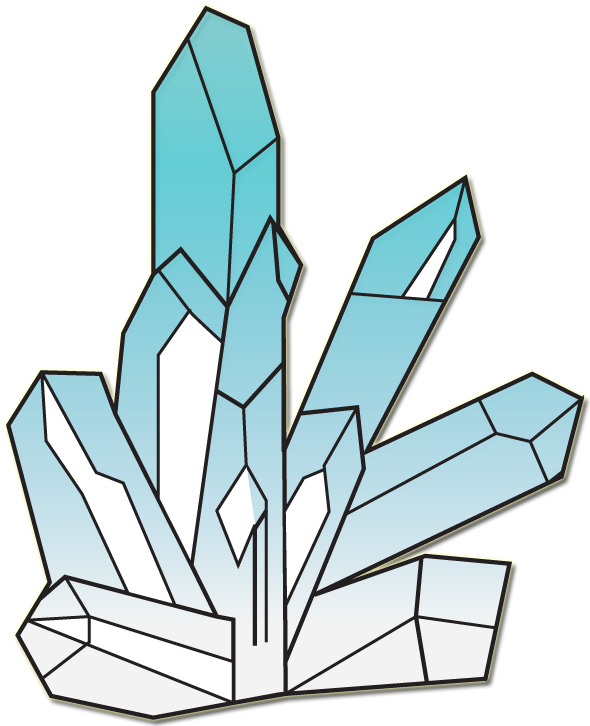Metoria Game Design: Modelling Torch Asset
Modelling the 3D Torch Asset
This week i created a torch model for my game. The first step was to do a design drawing of the torch. Once the model was sketched, it was used a reference in Maya Autodesk.
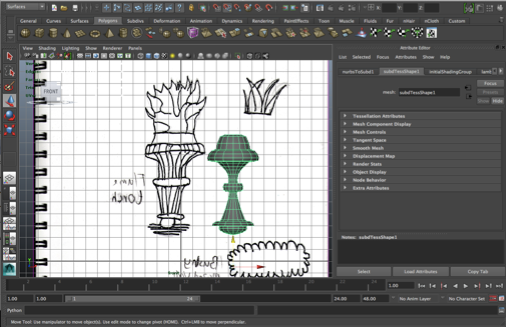
Figure 1: Sketched Drawing of the Torch.
In order to accurately design and get a more organic shape, I used a nurbs splines drawing tool.
Once the shape was drawn, i then used the NURBS spline function and it produced the result as shown below in figure 2.
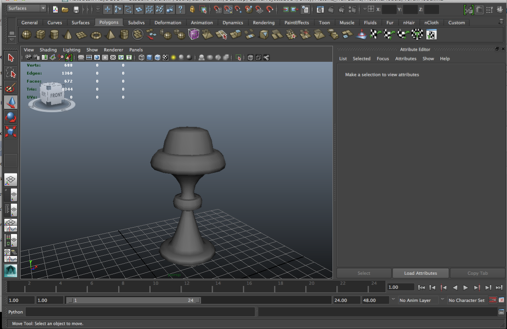
Figure 2: Torch Model
The next step is to add a texture to the mesh before importing it to Unity 3D.
Metoria Game Design: Desinging the Inital Terrain Game Enivornment
Metoria Initial Game Environment
Below are the early stages of the game. This was used to get a feel of what the game environment looks like . More development will be updated in the future.
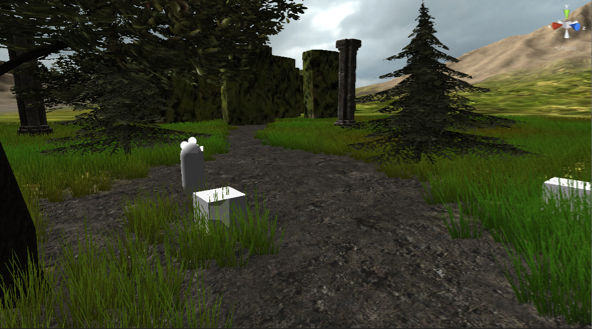
Figure 1: Starting point of the level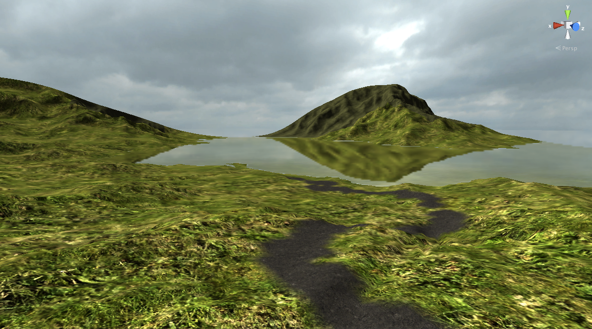
Figure 2: Lake scene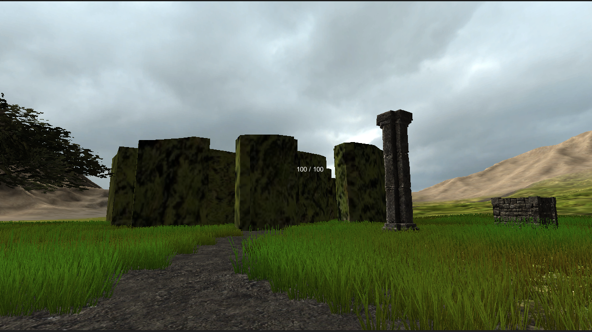
Figure 3: Maze Entrance
Metoria Game Design Concept Drawings

Below are the early concept sketches of the game project Metoria.
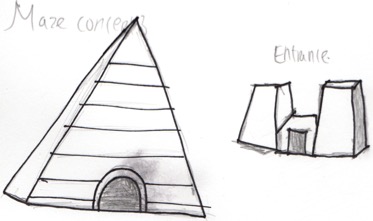
Figure1: Pyramid and Entrance to the Pyramid
Figure 1 shows the design of the pyramid and pillars which are going to be in front of the entrance. The player will have to walk through the first entrance before reaching the pyramid ’s main entrance.
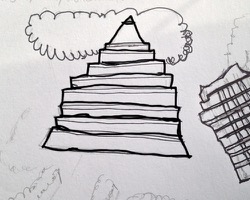
Figure 2: More Pyramid concept Drawings
Figure 2 is just another design drawing of the pyramid but showing the possibility of having a cloud above it. This is to give a perception that the pyramid is so tall that it reaches to the skies. Another idea is to have ruin and broken buildings around the area of the pyramid. This is just initial stage, so anything could change.
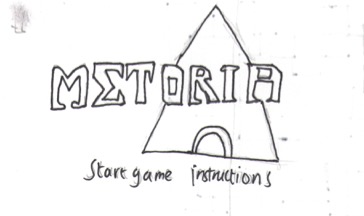
Figure 3: Initial Design of the Start Menu
Figure 3 shows the Initial Design of the Main Menu. The Menu will be a 3D menu showing the Pyramid in the garden environment. Although the final design is not decided yet, the project is in working progress.
Metoria Game Design: Designing the Maze

In this section I will explain how I created the maze. In order to design the maze, research was done in order to know what the maze structure looks like. Based on my research I discovered in order to design a successful maze, the user must be able to enter and navigate through the other side. The structure of the maze will determine the complexity of the navigation.
After researching maze structures, I created some concepts of various maze structures as shown below in figure 1.
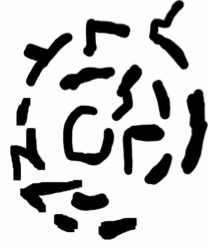
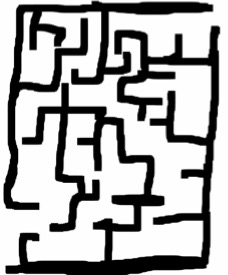
Figure 1: Concept design drawings of mazes
The next step is to create the maze. In order to do this, I used using maya tools and the sketched maze map as an outline to create a mesh of my maze in Maya Autodesk. The result is shown below in figure 2.
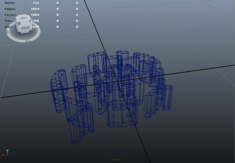
Figure 2: Maze model: Wireframe
Once the model is created, I then applied a texture to the model. The result is shown below in figure 3.
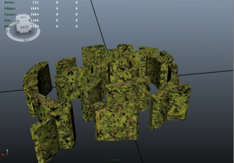
Figure 3: Maze model textured
Once the model is textured, I then exported the model into Unity as an asset. The model asset is then placed into the game and resized and below is the end result in figure 4.
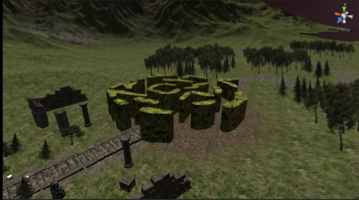
Figure 4: Maze model in the environment